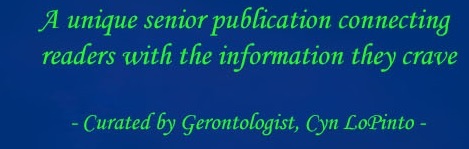By PETER LoPINTO
Fortunately, there are a few robust programs that you can add to your software collection for free. I’ve picked out some of the more useful options that I’ve discovered over the years and listed them below.
 This audio editing program has many of the functions that more expensive programs offer. If you’re interested in doing any audio work, Audacity works with many different file types and can also export in a variety of file types. Some features include recording audio directly into the software; cutting, pasting, and mixing pieces of audio; effect use such as speed and pitch change, reversing, and many others; and file conversion. As one example, you could use Audacity to record a podcast and cut out any mistakes. You could even create another track for music and create an intro that fades out as your dialogue comes in.
This audio editing program has many of the functions that more expensive programs offer. If you’re interested in doing any audio work, Audacity works with many different file types and can also export in a variety of file types. Some features include recording audio directly into the software; cutting, pasting, and mixing pieces of audio; effect use such as speed and pitch change, reversing, and many others; and file conversion. As one example, you could use Audacity to record a podcast and cut out any mistakes. You could even create another track for music and create an intro that fades out as your dialogue comes in.
 If you don’t own Photoshop or other advanced photo-editing software, Paint.net is effective for any image work you may need to do. It’s designed to be simple and easy to pick up quickly like the Paint program that’s installed by default on PCs, but it has some additional features. For example, it keeps a list of all of your actions to allow you to undo back to a specific point. And this list is unlimited in length, allowing you to go very far back in case you want to toss out a lot of what you’ve worked on but not quite everything. Additionally, it includes layers, allowing for much more complex work. Finally, it includes more advanced tools such as image adjustments (think brightness, saturation, red-eye removal, blurring, sharpening), gradient work, and a magic wand to select areas of the same color quickly.
If you don’t own Photoshop or other advanced photo-editing software, Paint.net is effective for any image work you may need to do. It’s designed to be simple and easy to pick up quickly like the Paint program that’s installed by default on PCs, but it has some additional features. For example, it keeps a list of all of your actions to allow you to undo back to a specific point. And this list is unlimited in length, allowing you to go very far back in case you want to toss out a lot of what you’ve worked on but not quite everything. Additionally, it includes layers, allowing for much more complex work. Finally, it includes more advanced tools such as image adjustments (think brightness, saturation, red-eye removal, blurring, sharpening), gradient work, and a magic wand to select areas of the same color quickly.
 VLC is a very simple concept: if you have a video file and want it to play correctly, VLC is your best option more often than not. Sometimes the default video player on your computer will be unable to play certain files. VLC is designed to overcome that limitation and supports a larger number of file types than most programs. It has some video and audio settings that you can use as well. One feature that I like to use is the frequency spectrum because turning the bass down for my computer makes videos sound much better.
VLC is a very simple concept: if you have a video file and want it to play correctly, VLC is your best option more often than not. Sometimes the default video player on your computer will be unable to play certain files. VLC is designed to overcome that limitation and supports a larger number of file types than most programs. It has some video and audio settings that you can use as well. One feature that I like to use is the frequency spectrum because turning the bass down for my computer makes videos sound much better.
 Google Docs and Google Drive are a great replacement for Microsoft Word and the other Microsoft Office programs. You can edit documents, spreadsheets, and powerpoints and save the files online. This online saving offers the added bonus of happening constantly, so if your computer crashes, the files will be restored from where you left off. You can also share files with other people, which allows them to see real-time changes while you’re editing. You can even share large files such as videos via Google Drive, and it comes with 15 GB of storage.
Google Docs and Google Drive are a great replacement for Microsoft Word and the other Microsoft Office programs. You can edit documents, spreadsheets, and powerpoints and save the files online. This online saving offers the added bonus of happening constantly, so if your computer crashes, the files will be restored from where you left off. You can also share files with other people, which allows them to see real-time changes while you’re editing. You can even share large files such as videos via Google Drive, and it comes with 15 GB of storage.
 The name of this program explains its function: if your new PC has come with a bunch of things you don’t need, you can easily remove it with this software. The process is very simplified compared to the normal uninstall process on your PC. Once you boot up the program, it looks over your programs and singles out what it recommends to remove. You have complete control over what actually gets removed, and you can even save the state of your computer so that if you delete anything important it can be restored.
The name of this program explains its function: if your new PC has come with a bunch of things you don’t need, you can easily remove it with this software. The process is very simplified compared to the normal uninstall process on your PC. Once you boot up the program, it looks over your programs and singles out what it recommends to remove. You have complete control over what actually gets removed, and you can even save the state of your computer so that if you delete anything important it can be restored.
 Nighttime work can be rough on the eyes if you don’t change the brightness or color settings of your monitor. F.lux is designed to adjust with the time of day in your area. It seamlessly shifts between daytime and nighttime visual modes. In the daytime, the computer will remain bright to match the sunlight that you’re likely working near; at night, the computer has warmer tones to match the lights of your home. This lighting change is easier on the eyes and has the added benefit of helping you fall asleep when you finally shut the computer down.
Nighttime work can be rough on the eyes if you don’t change the brightness or color settings of your monitor. F.lux is designed to adjust with the time of day in your area. It seamlessly shifts between daytime and nighttime visual modes. In the daytime, the computer will remain bright to match the sunlight that you’re likely working near; at night, the computer has warmer tones to match the lights of your home. This lighting change is easier on the eyes and has the added benefit of helping you fall asleep when you finally shut the computer down.
The following two tabs change content below.


Peter LoPinto
Peter LoPinto is an audio engineer located in Savannah, Georgia. He has worked in webbased marketing and other computer projects including a few video games. He is currently an audiobook editor. Working in a profession dependent on computers and software, he has dealt with many common issues in technology. He has discovered a number of ways to cope with the problems the internet can throw at you and writes about them in his column, The Tech Whisperer.
Latest posts by Peter LoPinto (see all)
- The Myth Of Facebook Privacy Change Your Settings - April 4, 2018
- Technology: Bringing Families Together - November 6, 2017
- Your Online Presence: The Data You’re Currently Sharing - June 4, 2017
- The Media and April Fool’s Day - April 6, 2017
- Making the Most out of Winter with Apps - February 1, 2017
 Home Front Magazine A Publication for Seniors
Home Front Magazine A Publication for Seniors