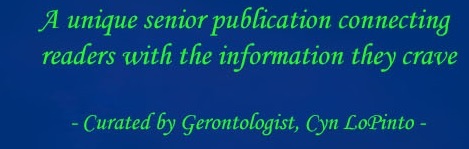By PETER LoPINTO
It’s a simple question that we’ve all either had to ask or answer at some point in our connected lives. Yet it can be a source of anxiety that leads to a quest for a dusty post-it note and alphanumeric decipherment to determine whether or not that zero is actually an O. Unless you are a mnemonist, you likely find difficulty in remembering the string of characters that your router’s password defaulted to. Fortunately, five minutes of effort can lead to a lifetime of being able to stay on the couch when your guests ask the dreaded question.
The first step is to log into your router on your computer. You’ll need to connect your computer to the router directly with an ethernet cable. Ethernet cables look similar to a home phone cable; plug one end into your computer and the other end directly into the router.  Once you’ve done that, the next step is determining the IP address of your router as well as the login information. Ideally, this information will be on the back of your router. This was not the case for me, so I used Setup Router’s website and found out my information there. The IP address will look something like 192.168.1.1, and you simply type that into your browser like a website. From there, the login information you got earlier will allow you access to your router settings (these typically use some combination of “admin,” “password,” or blank fields).
Once you’ve done that, the next step is determining the IP address of your router as well as the login information. Ideally, this information will be on the back of your router. This was not the case for me, so I used Setup Router’s website and found out my information there. The IP address will look something like 192.168.1.1, and you simply type that into your browser like a website. From there, the login information you got earlier will allow you access to your router settings (these typically use some combination of “admin,” “password,” or blank fields).
 So now you’re in the router settings. Go to the wireless settings (Setup Router’s site again is useful if you find yourself feeling lost), and start out by changing your SSID. This is the name of your network that you will give your guests to connect to. The task of naming things can be an art, and while I can’t tell you what to decide, surely your choice will be an improvement upon “linksys.” Once you have found the inspiration for your SSID, your next step is to change your network’s password. Many people are tempted to use the names of their children, lovers, pets, or something else personal to their life, but it’s best to use something that isn’t easily accessible common knowledge about you for security purposes. Personally, I like to use short personal mottos like “Tak3th3sh0t!” that involve letters, numbers, as well as punctuation to safeguard yourself against people looking for an easy router to hack into. Certain symbols look like letters, which make them easy to remember when telling your guests. Personally, I like to find a happy medium between the simplicity of “password” and complication of “LM6E-NQ+?LhL&M+5”, but there are many philosophies on the choice between security and convenience.
So now you’re in the router settings. Go to the wireless settings (Setup Router’s site again is useful if you find yourself feeling lost), and start out by changing your SSID. This is the name of your network that you will give your guests to connect to. The task of naming things can be an art, and while I can’t tell you what to decide, surely your choice will be an improvement upon “linksys.” Once you have found the inspiration for your SSID, your next step is to change your network’s password. Many people are tempted to use the names of their children, lovers, pets, or something else personal to their life, but it’s best to use something that isn’t easily accessible common knowledge about you for security purposes. Personally, I like to use short personal mottos like “Tak3th3sh0t!” that involve letters, numbers, as well as punctuation to safeguard yourself against people looking for an easy router to hack into. Certain symbols look like letters, which make them easy to remember when telling your guests. Personally, I like to find a happy medium between the simplicity of “password” and complication of “LM6E-NQ+?LhL&M+5”, but there are many philosophies on the choice between security and convenience.
 Placing your router in a central location is another essential practice to follow to ensure your guests ease of access to your network. Wifi signals propagate as microwaves, and are susceptible to interference from certain electronics. They also can be suppressed when interacting with large furniture or walls. If you imagine a bomb going off in the location of your router, the area of your home with the least shrapnel would have the worst wifi signal. Finding a central spot for your router is the best way to avoid any troubleshooting for your guests’ complaints of weak internet. And with summer in full swing, getting the most uninterrupted time with your guests is the best way to spend the best season of the year.
Placing your router in a central location is another essential practice to follow to ensure your guests ease of access to your network. Wifi signals propagate as microwaves, and are susceptible to interference from certain electronics. They also can be suppressed when interacting with large furniture or walls. If you imagine a bomb going off in the location of your router, the area of your home with the least shrapnel would have the worst wifi signal. Finding a central spot for your router is the best way to avoid any troubleshooting for your guests’ complaints of weak internet. And with summer in full swing, getting the most uninterrupted time with your guests is the best way to spend the best season of the year.
Peter LoPinto
Latest posts by Peter LoPinto (see all)
- The Myth Of Facebook Privacy Change Your Settings - April 4, 2018
- Technology: Bringing Families Together - November 6, 2017
- Your Online Presence: The Data You’re Currently Sharing - June 4, 2017
- The Media and April Fool’s Day - April 6, 2017
- Making the Most out of Winter with Apps - February 1, 2017
 Home Front Magazine A Publication for Seniors
Home Front Magazine A Publication for Seniors